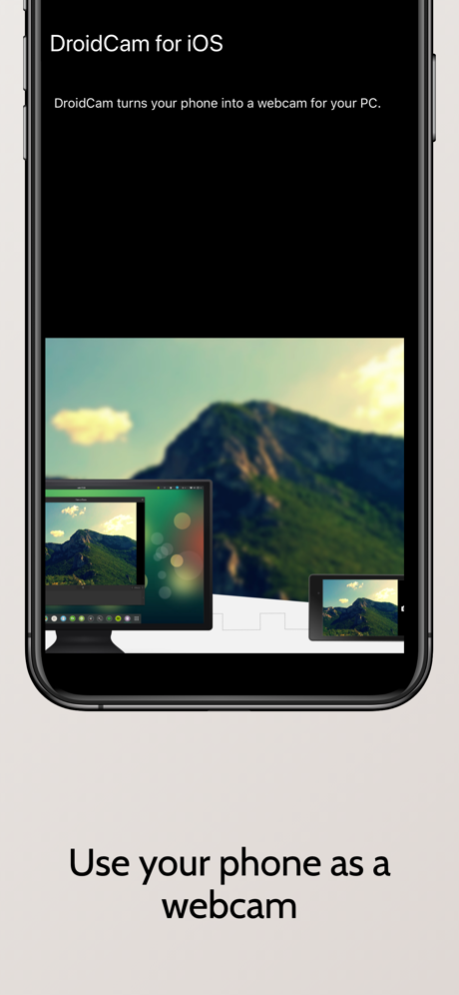DroidCam (Business Edition) 5.4
Paid Version
Publisher Description
Use your phone as a PC webcam or as a dedicated OBS camera.
DroidCam turns your phone into a camera source on your computer.
With optimized power usage and low-latency video transfer, DroidCam easily replaces webcams and capture cards, saving you $100s.
Ideal for remote work, learning, and teaching.
BUSINESS EDITION
This paid version of the full DroidCam app is made available to use with Apple Business Manager and Apple School Manager.
WEBCAM
Chat using "DroidCam Webcam" on your computer, including sound and picture, by installing the DroidCam PC Client.
The pc client is available for Windows & Linux systems and works with Zoom, MS Teams, Skype, and most other programs.
Visit droidcam.app on your computer to get the client and for more help with usage.
OBS CAMERA
Use DroidCam as a high quality, low-latency camera directly in OBS Studio for your video recordings and live streams.
Go to droidcam.app/obs on your computer to download the DroidCam OBS plugin required to integrate the app.
The DroidCam plugin is available for Windows, Mac, and Linux systems.
WIFI & USB
DroidCam works over WiFi and USB.
USB connections may require additional setup, you can learn more on the app website linked above.
Feb 27, 2024
Version 5.4
Tally Light indicator option.
Battery Level indicator option.
Code cleanup and improvements.
About DroidCam (Business Edition)
DroidCam (Business Edition) is a paid app for iOS published in the System Maintenance list of apps, part of System Utilities.
The company that develops DroidCam (Business Edition) is DEV47APPS. The latest version released by its developer is 5.4.
To install DroidCam (Business Edition) on your iOS device, just click the green Continue To App button above to start the installation process. The app is listed on our website since 2024-02-27 and was downloaded 2 times. We have already checked if the download link is safe, however for your own protection we recommend that you scan the downloaded app with your antivirus. Your antivirus may detect the DroidCam (Business Edition) as malware if the download link is broken.
How to install DroidCam (Business Edition) on your iOS device:
- Click on the Continue To App button on our website. This will redirect you to the App Store.
- Once the DroidCam (Business Edition) is shown in the iTunes listing of your iOS device, you can start its download and installation. Tap on the GET button to the right of the app to start downloading it.
- If you are not logged-in the iOS appstore app, you'll be prompted for your your Apple ID and/or password.
- After DroidCam (Business Edition) is downloaded, you'll see an INSTALL button to the right. Tap on it to start the actual installation of the iOS app.
- Once installation is finished you can tap on the OPEN button to start it. Its icon will also be added to your device home screen.